How to make your own dictionaries in StarDict format? How to convert dictionaries in StarDict format to text files?
In this article, I explain how to:- Compile a text file to a StarDict format dictionary
- Decompile a StarDict format dictionary to a text file
Tool needed: Stardict Editor (version 3.0.1)
We use a tool called "Stardict Editor" to compile our text dictionaries to StarDict dictionaries and decompile dictionary files to text files (for viewing etc).
Download Stardict Editor
Stardict Editor download: https://code.google.com/archive/p/stardictproject/downloads=> Download stardict-editor-3.0.1.rar file then unzip with 7zip or Winrar etc.
Alternative link for Stardict Editor: https://code.google.com/archive/p/stardict-3/downloads
Here's what I get: File stardict-editor.exe.
Double click and I get error message of missing .dll:
Error message:
stardict-editor.exe - System ErrorNot only the file "libglib-2.0-0.dll" is missing, but a bunch of .dll files missing.
The code execution cannot proceed because libglib-2.0-0.dll was not found. Reinstalling the program may fix this problem.
Download and install GTK+ for Windows Runtime Environment
GTK+ Runtime is needed for Stardict Editor to run.Download link: https://sourceforge.net/projects/gtk-win/files/
Get the latest version:
Latest Runtime and Theme PackagesHere's the downloaded file on my computer:
gtk2-runtime-2.24.10-2012-10-10-ash.exe - GTK+ Runtime installer, based on gtk+-2.24.10, glib-2.28.8, atk-1.32.0, pango-1.29.4, cairo-1.10.2-2.
SHA1: afd74fbc35743a5528f07f21837978e10c078965
Double click to install GTK2.
IMPORTANT!
In "Choose Components" step, you must check "Compatibility DLLs" checkbox, or you will miss some DDLs and Stardict Editor cannot start later.
Leave "Set up PATH environment variable to include GTK+ (recommened)" as it is.
Here's GTK2-Runtime folder after installing:
Look inside subfolder "bin" to see DLL list:
You should restart computer (not needed in my case).
Now, you can open Stardict Editor:
Successfully done!
Solving problem of missing "iconv.dll" that might happen
If you forget to check "Compatibility DLLs" checkbox when installing GTK+, you will get this error message when run Stardict Editor:Error: iconv.dll missing
The code execution cannot proceed because iconv.dll was not found. Reinstalling the program may fix this problem.
There're 2 ways to solve this problem:
Method 1: Reinstall GTK+ with paying attention to check "Compatibility DLLs" checkbox
Method 2: Download iconv.dll and copy it to "bin" subfolder of GTK2-Runtime folder.
Download from here: https://gnupg.org/download/iconv.html
=> ftp://ftp.gnupg.org/gcrypt/binary/libiconv-1.9.1.dll.zip
Unzip this file:
Copy iconv.dll file to GTK2-Runtime/bin folder.
Note: You don't need to copy Stardict Editor to GTK+ folder but can run it from anywhere.
Mark @ SGA
Reference:
How to make your own Stardict/Goldendict compatible dictionary by Rick Henry @Language Hopper
Actually, it worked! I used https://github.com/lpdevs/free-dictionaries, followed the instructions but put editor.exe in the same root as gtk2 to run it. I had to download the iconv.dll file from here: https://gnupg.org/download/iconv.html. I also put it in the same root (gtk2/bin)and now it works fine :))https://sites.google.com/site/compartiendoles/stardict
I was able to generate my own dictionary
roberto Says: April 27th, 2012 at 14:09
I had a some problems trying to install StarDict-editor in my Windows XP computer.
I got the installer stardict-editor-3.0.1.rar fromhttp://code.google.com/p/stardictproject/downloads/list
and tried to install StarDict-editor without GTK but was impossible because a lot of messages reporting .dll files missing.
Finally the solution was:
1. Install first the GTK+ for Windows Runtime Environment from http://sourceforge.net/projects/gtk-win/?abmode=1
In the installation options mark an option saying something like “install dll files…”
2. Try again to install stardict-editor.exe
3. Then I got a error message: “The procedure entry point deflateSetHeader could not be located in the dynamic link library zlib1.dll”
4. I looked in my computer for zlib1.dll files and find several versions.
5. Choose from the list of files, the more recently created zlib1.dll. Copy this file and paste the copy in the path: c:\Windows\system32 (this is for Windows XP)
6. Now, try again the installation stardict-editor.exe
7. StarDict-editor installed and working ok, it seems.




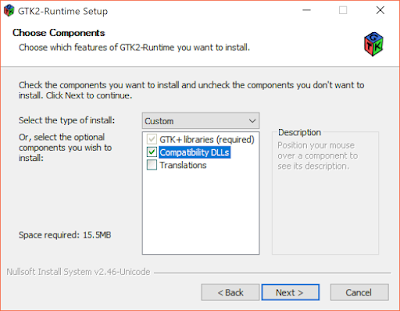


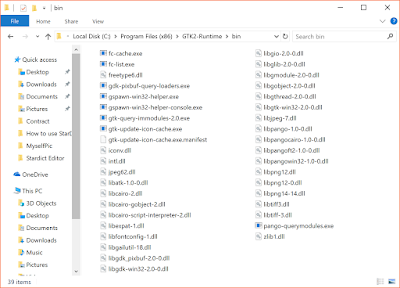
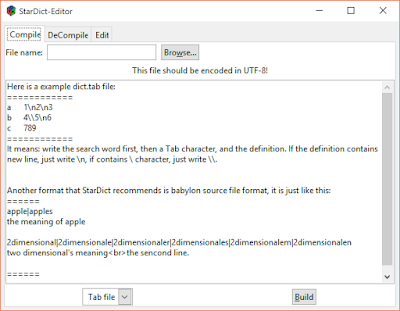
No comments:
Post a Comment