Here's how to add a new glossary entry into OmegaT glossary file.
1. Select word to add, right click it and "Add Glossary Entry".
2. The word will be copied automatically into source term's textbox.
3. Next, select target term.
4. Click textbox of target term in "Create Glossary Entry" and the term will be inserted automatically.
5. You can do the same process with "Comment":
6. Here's the result. Because there's no blank line at bottom of glossary file, so the newly added term was inserted into the last line and things go wrong.
I fix this by a linebreak:
Add another glossary entry:
Works perfectly:
The new term appears properly in Glossary window:
SGA







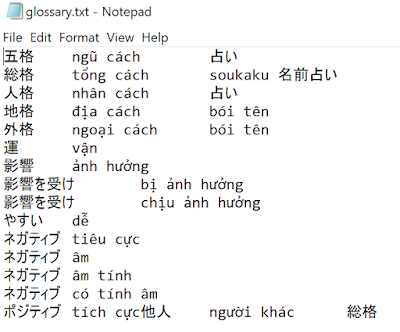




No comments:
Post a Comment