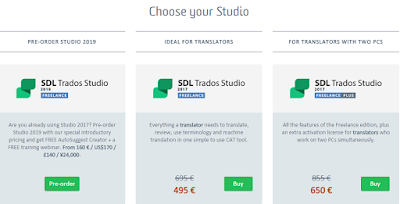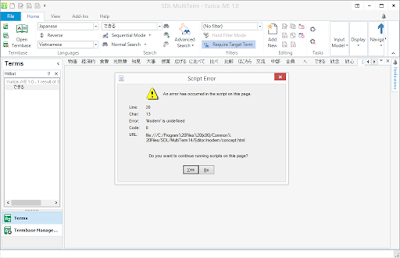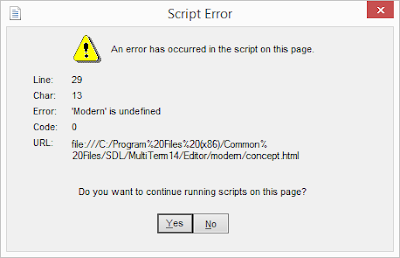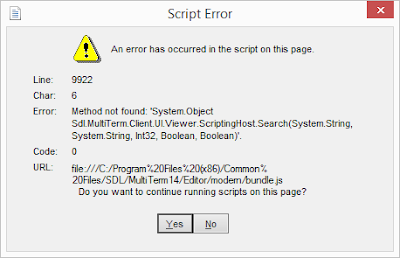Here's the price to upgrade from SDL Trados Studio 2017 to SDL Trados Studio 2019 (pre-order):
Are you already using Studio 2017? Pre-order Studio 2019 with our special introductory pricing and get FREE AutoSuggest Creator + a FREE training webinar. From 160 € / US$170 / £140 / ¥24,000.
Promotions:
- Upgrade from Studio 2017 to Studio 2019: From 160 € / US$170 / £140 / ¥24,000
- Buy SDL Trados Studio 2017 (Freelancer): 695 euro => 495 euro
- Buy SDL Trados Studio 2017 (Freelancer Plus - work on 2 PCs): 855 euro => 650 euro
Detail options:
- Upgrade from SDL Trados Studio 2017 Freelance Plus to SDL Trados Studio 2019 Freelance Plus: US$225 => US$170, saving 55$
- Upgrade from SDL Trados Studio 2017 Freelance to SDL Trados Studio 2019 Freelance: US$225 => US$170, saving 55$
- Upgrade from SDL Trados Studio 2017 Freelance to SDL Trados Studio 2019 Freelance Plus: US$395 => US$325, saving 70$
The campaign ends at this June 30th. Source: Trados homepage.