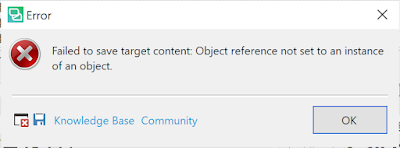How to fix error: Cannot save (export) translated Excel file in Trados 2019
Error message when trying to export translated Excel file:
Message content:
Error: Failed to save target content. Object reference not set to an instance of an object.
Cause(s): Japanese file name (the original file name has Japanese characters) / File names containing Unicode character(s) may also cause the problem
Solution: Copy that Excel file to a new file and rename it with an English file name, add it to the project and copy-and-paste translated sentences into it, then export it when finished.
【日本語内容】トラドスでエクセルファイルを保存できないエラーに対する解決法
概要:トラドスでエクセルのファイルを翻訳した後、保存(エクスポート)しようとしたらエラーメッセージが出て保存できない。
原因:日本語のファイル名(日本語のシート名も影響するかもしれません)
解決法:日本語のファイル名を英語のファイル名にして、プロジェクトにそのファイルを追加して、訳した訳文を新しいファイルにコピペします。(この場合、Translation Memoryは動作してくれないため、手動的にコピペします)。完了したら翻訳の結果を保存(出力)します。
解決法が見つかるまでの過程