What is StarDict file format?
StarDict is a dictionary file format developed by Hu Zheng (胡正, Vietnamese: Hồ Chánh). It is often a folder contain 3 files: ***.dict.dz (or ***.dict), ***.idx, ***.ifo with the same name.For example (in this case I use GoldenDict to utilize the dictinary files):
To download some StarDict dictionary files
Try these websites:
http://download.huzheng.org/ ↗
https://sites.google.com/site/gtonguedict/home/stardict-dictionaries ↗
How to open StarDict dictionary files using look up program?
You can use StarDict software (a Chinese software) or GoldenDict software (a Russian software), etc.Here's my test wit GoldenDict software. You can download a Windows installer or a Windows portable version of GoldenDict here.
Using GoldenDict software to open and look up StarDict dictionary files
Step 1: Download portable version (or installer) of GoldenDict
Homepage: http://goldendict.org/
Unzip it for example to GoldenDict folder in Desktop:
Step 2: Download dictionary files
Next, we must put dictionary files into "content" folder (I put 4 dictionaries here already):
I download a Ja-En dictionary to test: Download .tar.bz2 file, unzip to get .tar file, unzip again to get a folder of 3 files (I used 7zip to unzip, you can use WinRar, etc.).
Dictionary folder will contain 3 files:
Now, copy this folder to "content" folder of GoldenDict.
Step 3: Open GoldenDict to look up
Double click "GoldenDict.exe" to run it. You can see 4 dictionaries (that I copied to GoldenDict's "content" folder beforehand) and a Wikipedia English site (default by GoldenDict, you can add and delete websites for looking up).
Testing looking up StarDict dictionary files using GoldenDict program:
Using StarDict program to open dictionary files
There are several websites to download StarDict program:http://www.huzheng.org/stardict/
http://stardict-4.sourceforge.net/
https://code.google.com/archive/p/stardict-3/
Download stardict-3.0.1.exe file to install the program. Double-click the icon in Desktop (I don't know why but I have to do the double-click several times):
Here's StarDict program's folder:
I open StarDict to look up, for example "愛人":
There's mojibake (garbled text) due to font setting. To solve this problem, click "Home" icon > Preferences:
In "Font" choose a Japanese font, such as Meiryo, Meiryo UI, MS Gothic etc.
Misc about StarDict
When opened StarDict sourceforge website (http://stardict.sourceforge.net/) I got this message:The original StarDict project has recently been removed from SourceForge due to copyright infringement reports. Most of the files were lost with the demise of the project. The project has re-emerged here since then, though the legal issues may never have been resolved.SGA
StarDict hasn't seen any active development for many years, while the world around hasn't stood still. The following is the list of alternatives appeared during that time. You are advised to take a look and try them:
- GoldenDict - designed as a StarDict successor, it supports its format, lots of other formats (Lingvo, Babylon etc), features tabbed browsing, morphology, live pronunciations, Wikipedia and so on. The program is constantly being improved and worked on.
- Babiloo - a free open source software developed to read offline dictionaries. Runs on most platforms. Supports StarDict and SDictionary formats.
Some other free, but closed-source programs:
- LightLang - another system of electronic dictionaries (Linux only).
- Lingoes - fast and lean, but Windows only, and supports only its own format.
- Dicto - supports XDXF dictionaries. Windows only. Appears to be Russian-oriented.








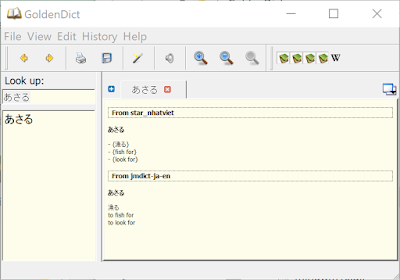
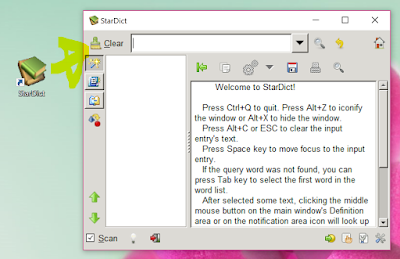





No comments:
Post a Comment