Register custom VBA functions to Excel
Vietnamese: Đăng ký hàm số VBA của bạn với Excel để chạy mọi lúc, mọi nơiStep 1: Open or create an Excel file, Windows + Fn + F11 to open Visual Basic Editor, Insert > Module. Input your function.
Step 2: Save as ... > Excel Add-in.
AddIns folder:
C:\Users\[username]\AppData\Roaming\Microsoft\AddIns
For example save as MyFunctions (MyFunctions.xlam)
Step 3: Excel Options > Add-ins > Choose "MyFunctions" (my custom Add-in) > "Go" button
設定(G) button in Japanese Excel.
Set check for "MyFunctions":
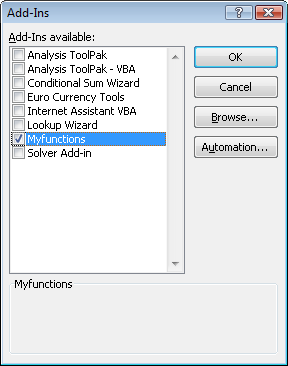
Reference: KB
https://support.office.com/en-us/article/create-custom-functions-in-excel-2f06c10b-3622-40d6-a1b2-b6748ae8231f
Edit/Removing Custom Functions & Macros
Open an Excel file."Developer" tab > "Visual Basic" > Edit or remove (delete) functions and macros.


Thank you I am glad about the encouragement! I love your site, you post outstanding.
ReplyDeleteFloor marking tape