We can analyze all files or a file or some files in Trados for "Word count with news words, fuzzy matches, 100% match and repetitions" using Analyze Files Reports.
If you create a Trados project, you get the full analysis by default. The result includes analysis data for total project (all files in the project) and analysis data for any single file.
However, you can also make an Analyze Files Report for a file or some files at any moment, using function Analyze Files in Batch Tasks and the report will appear in 'Reports' in left bottom corner.
Here's a sample for analysis date of a file:
Data items: PerfectMatch, Context Match, Repetitions, Cross-file Repetitions, 100%, 95% - 99%, 85% - 94%, 75% - 84%, 50% - 74%, New/AT, AdaptiveMT Baseline, AdaptiveMT with Learnings, Total.
How to make Analyze Files Reports in Trados
Choose file(s) you want to analyze, or choose a project to analyze all files in the project, then choose 'Analyze Files' from 'Batch Tasks':
'Finish':
'Close':
'Reports': 'Pre-translate Files' is analysis date when the project was created.
Here's the report I created previously (with a single file selected):
Mark T.








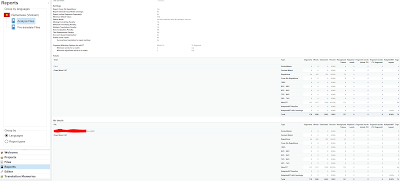
No comments:
Post a Comment