My purpose is to get dates and time in Japanese automatically translated into Vietnamese dates and time.
Example:
12時34分56秒 => 12 giờ 34 phút 56 giây
I have created a termbase to translate dates but it does not work correctly with entries starts with numbers. This issue inspires me to create a translation memory (TM) to get dates and time translated automatically.
Step 1:
To do this, first I create an Excel file with 2 columns:
First column: Phrases to be translated
Second column: Translated phrases
Step 2:
Then I use a free tool (for Trados user) call Glossary Converter downloaded from SDL* AppStore to convert the Excel file into TM file (.tmx format).
Simply DRAG and DROP the Excel file into Glossary Converter window.
Simply DRAG and DROP the Excel file into Glossary Converter window.
Glossary Converter, a free tool to convert Excel to Translation Memory
Step 3:
Finally, I create a TM using Trados SDL and import the above .tmx file.
THE FULL PICTURE GUIDE: EXCEL TO TM CONVERSION
Open Glossary Converter app:
Before Glossary Converter opened, you might get this error, just ignore it:
Error message: "Can't detect MultiTerm, using xdt/xml as termbase format instead"
IMPORTANT Click 'settings' and choose 'TMX (Translation Memory eXchange)' and check 'Use the selected output format for any input format'
Drag and drop Excel file to Glossary Converter window to create .TMX file:
Now create a blank translation memory call "DateTimeYear_JaVi" with language pair Japanese - Vietnamese:
Click 'Import' icon > 'Add files...' button to import .TMX file created previously:
Click 'Next >':
Click 'Finish:
436 entries (lines) read but only 29 entries imported:
Here's all imported ones (entries different only in numbers will not be imported to TM):
Using this TM to translate a test document:
Since there's no entries like 09時12分36秒 in the TM, this line is not automatically translated from TM.
To get this translated automatically with my TM, I create a new Excel file with similar entries and convert it to .TMX file:
Import to current TM:
Works perfectly with Automated Translation:
LESSON LEARNED
Lesson 1: Japanese full-width (全角) numbers or digits (0123456789) will be treated as latin numbers or digits (half-with 半角) (0123456789), so you don't need to make entries with Japanese full-width numbers in Excel file.
Lesson 2: For same formats of dates or time, you need only one entry in Excel termbase file.





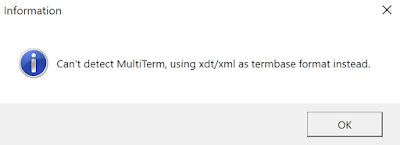












Very useful and informative, thank you.
ReplyDelete