趣旨:翻訳プロジェクト内の翻訳メモリに翻訳した分を更新する
Purpose: Updating project TM in the middle of the work to utilize translated sentences or phrases in the rest of the work.
Step 1: Mark translated segments as "Translated"
Navigate cursor to the segment and:
'Change Segment Status' > 'Translated'
Or 'Confirm' dropdown list > 'Confirm and Move to Next Unconfirmed Segment'
Or use the shortcut Ctrl + Enter
Do this for all translated segments:
Step 2: Batch Tasks > 'Update Project Translation Memories'
Be sure you have created or added a TM for your project.
Batch Processing: 'Next'
Settings: 'Finish'
Result: 'Close'
Project TM updated:
Done.
高品質な・迅速な・安心できるベトナム語翻訳

DỊCH VĂN BẢN TÀI LIỆU KHÓ CHUYÊN MÔN CAO TIẾNG NHẬT * VIETNAMESE ENGLISH HIGH QUALITY TRANSLATION * DICTIONARY AND LANGUAGE TOOL DEVELOPMENT
Subscribe to:
Post Comments (Atom)







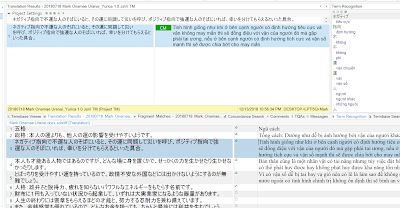
No comments:
Post a Comment