Because .sdltb file (termbase file) is encoded, we cannot see its content as text, so we must export it to XML format to view its content:
'File' menu > Import & Export > Export Termbase
Choose export filename:
>>View more about termbase exporting in Combine two Trados termbases.
Here's the content of exported XML file opened with Notepad++:
As we can see, linebreaks in descriptive fields in the termbase are presented as normal linebreaks.
Now, we test linebreaks in Excel when converting Excel glossary file to Trados termbase.
Test converting Excel (with linebreaks) to Trados termbase
2 'Note' collumes for descriptive field in entry level, 'Usage' column for each language (term level).
Run MultiTerm Convert program:
'Microsoft Excel format':
Choose Excel file as input file (output file etc. will be filled automatically):
Columns in Excel file will show up (as 'Descriptive field'):
If we press 'Next' this error message will pop up:
Because we need to specify some columns as 'Language field', in this cases is column "Vietnamese", "Japanese", "English".
Specify Vietnamese language field:
Do the same for Japanese and English:
'Create Entry Structure': We must add descriptive field for Entry level or Language level or Term level.
Choose Entry structure and use Add button to add, here's the result:
Finish:
The content of converted XML file:
Linebreaks in Excel file appear as normal linebreaks in XML file (text format).
Importing XML file with descriptive fields (include linebreaks) into termbase
Now, we test importing XML file with descriptive fileds (and linebreaks in these fields) that we've just created to Trados termbase created before with same definition (structrue), that is:Entry levelStart SDL MultiTerm > Open the termbase
└Descriptive field: "Note"
└Language: JAPANESE
└Descriptive field: "Usage"
└Language: VIETNAMESE
└Descriptive field: "Usage"
└Language: English
└Descriptive field: "Usage"
'File' menu > Import & Export > Import into Termbase
Choose the XML file created as input file:
Must specify Exclusion file (any name will do):
Summary: 'Next >'
Processed:
The importing process worked perfectly: This is entry with two 'Note' fields.
This is the entry with one 'Note' field in 2nd column (first 'Note' column blank):
Works like charm. Now we can work with our Excel glossaries for our convenience and then import them into our Trados termbases.
SGA


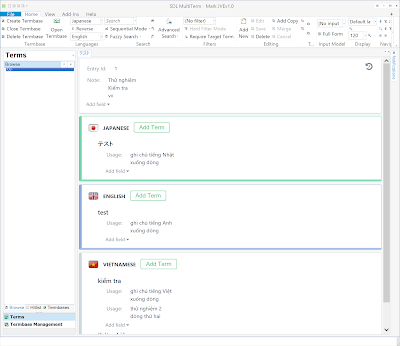







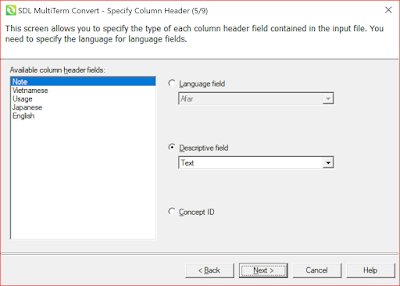











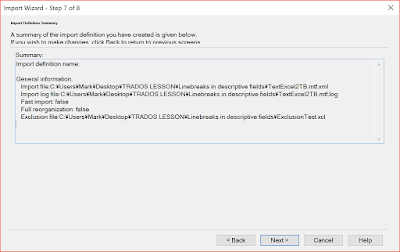



No comments:
Post a Comment