Vietnamese: Thêm trường mô tả cho mỗi thuật ngữ trong Trados
日本語:トラドス用語ベースの用語レベルに説明用フィールドを追加する方法
My Ideal: I can add 'usage' field (example sentences of usage) for each term
It should look like this:
Each term will have a field call "Usage" to add example sentences of its usage.
Entry level, Language level, Term level
Trados SDL termbase will have 3 levels:
Entry level => Language Level => Term level
Here's the flow of adding a descriptive field "Usage" to term level step by step.
Step 0: Back up your termbase first
Often in This PC > Documents > Studio 2017 > Termbases (Windows 8.1).
Just copy "***.sdltb" file to another place. No need to copy files other than .sdltb file since they will be created automatically.
Step 1: Open SDL MultiTerm >> Open termbase >> Termbase Management
Start SDL MultiTerm, open my termbase and click 'Termbase Management' then 'Definition' as above image.
I have a "Note" field for Entry level but no fields for Term level.
Step 2: Termbase wizard starts
What I want to change is "4. Add descriptive fields and specify their properties."
Step 3: Termbase Name
I don't want to change termbase name so click 'Next >'.
Step 4: Language Fields
Click 'Next >'.
Step 5: Descritives Fields
I type "Usage" in 'Field label' (or any name I desire), then click 'Add >>' button and "Usage" shows up in 'Descriptive Fileds' list in the right:
Then click 'Next >' button.
Step 6: Entry Structure
Click 'Term level' to highlight it in left panel.Click to choose 'Usage' in the right panel:
Then click '<< Add' button while 'Term level' is still chosen in left panel to add 'Usage' to 'Term level' like this:
Step 7: Wizard Complete
Click 'Finish'.Step 8: Alert of modification
"You have modified the termbase definition. Please verify if your user defined catalog objects are still valid."
Click 'OK'.
Step 9: Question for reloading termbase
"The termbase definition has changed. For changes to take effect, the list of termbase must be reloaded.
Reload now?"
Click 'Yes'.
Step 10: My ideal accomplished
'Add field' option appears in Term level to add 'Usage' field for each term.
(C) SGA Translation













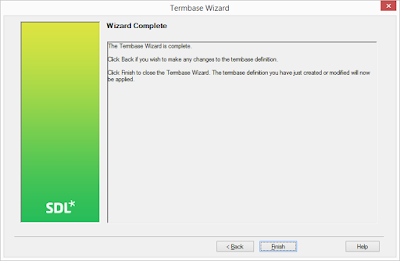



No comments:
Post a Comment